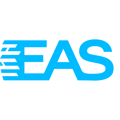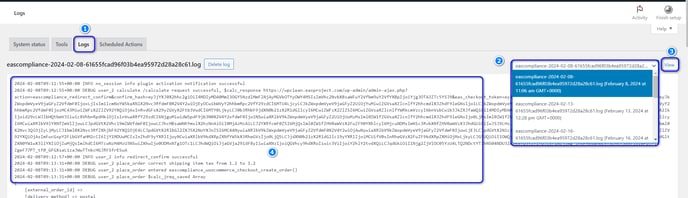- EAS Help Center
- EAS for WooCommerce
How to get EAS EU compliance plugin logs?
EAS EU compliance plugin for WooCommerce stores logs in the WooCommerce logs directory. This article describes how to get log data.
Log in to your store's admin dashboard.
Go to WooCommerce → Status
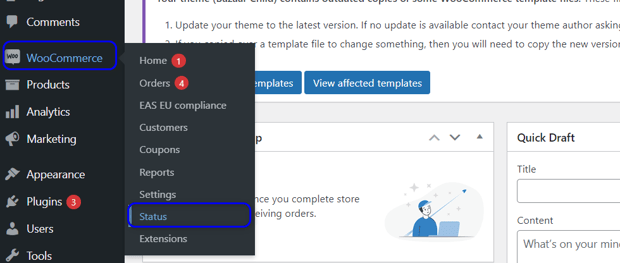
In the new window:
1. Choose Logs
2. Select eascompliancre in the source dropdown
3. Press Filter
4. Find in the list log file for the required date and click on it

5. Press Download button

If the logs view differs from the above, follow next steps
Old logs view
1. Choose Logs
2. Search for the desired log file with name easeucompliance-YEAR-MONTH-DATE
3. Press button View
4. Select content of the file and copy it.
Send downloaded file to EAS support team.