- EAS Help Center
- EAS API
- EAS API instructions
Where to find Client ID and Client secret for configuring integration applications and API?
When setting up integration plugins and applications or utilizing APIs, it is necessary to use the Client ID and Client Secret associated with the Merchant account. This article outlines the process and location for obtaining needed data.
To get Client ID and Client Secret you should be registered with EAS Project. If not yet registered please follow registration instructions https://easproject.com/reg.
Go to EAS merchant dashboard https://dashboard.easproject.com,
Authorise using your credentials.
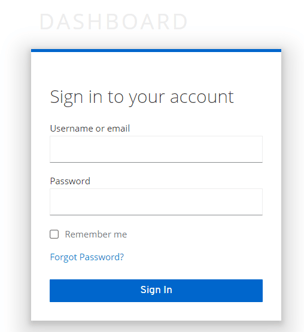
Click in upper right corner on the logo and select General settings

Client ID can be found in the API key line.
For security reasons, Client Secret is hidden. To show it follow please press "Eye" button

