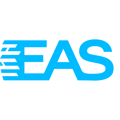- EAS Help Center
- EAS for WIX
- Integration methods
Selling cross-border on Wix: How to connect Wix Store to EAS using export to CSV method?
Selling cross-border on Wix is easy with EAS Solutions
EAS support Wix cross-border sales via exporting orders to CSV file.
You can send manually your Wix sales report to us once a month.
Sending Sales report is easy, just follow these steps:
1. Login to your Wix Admin panel
2. Go to Analytics
3. Select All reports
4. Select report Sales over time
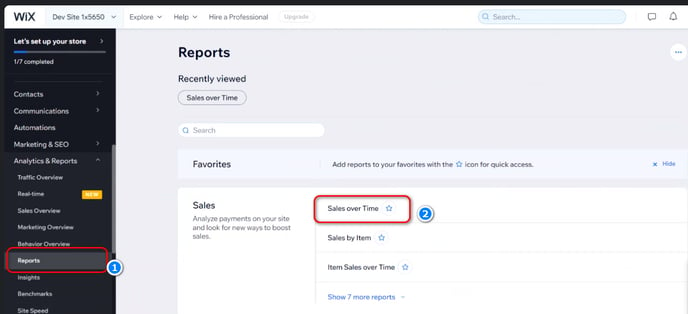
5. Configure report:
5.1 Choose Report view Table
5.2 Select Time period (usually it is 1 month from 1 to the end of month)
5.3 Choose Day in the Group By option
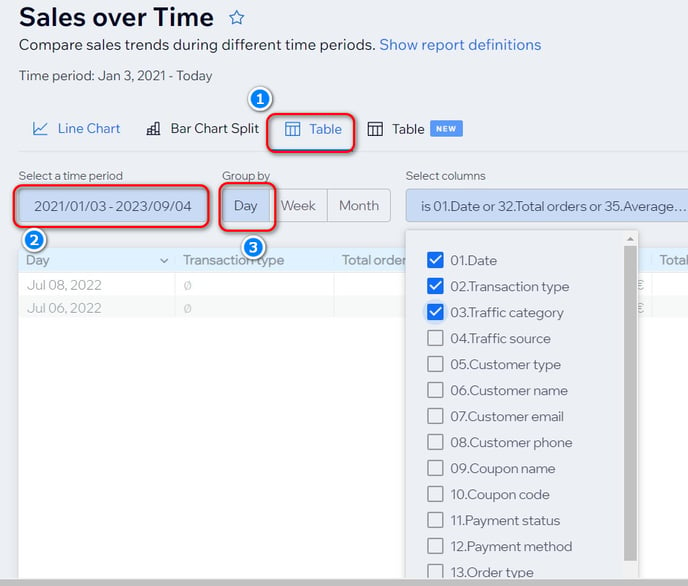
6. In the Select Column control select all available columns
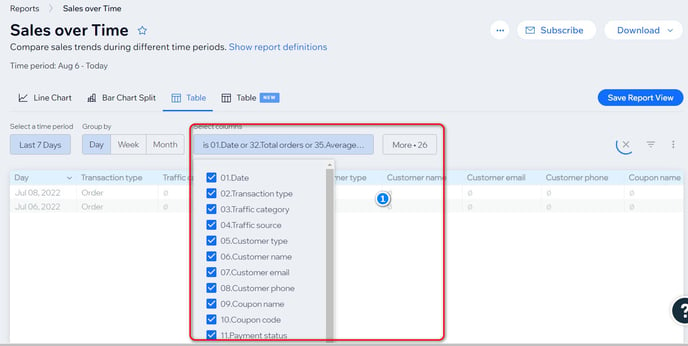
7. Choose Download and choose Excel format
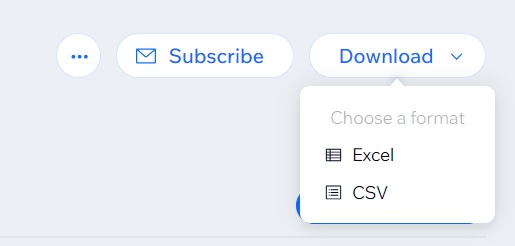
8. Upload the report at https://easproject.com/upload/
For your convenience and future usage of report settings you can save Report view by pressing Save Report View button.