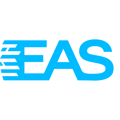- EAS Help Center
- EAS for WooCommerce
How to update EAS WooCommerce plugin
WooCommerce plugins must be updated manually from time to time. EAS will inform about need to update.
Updating EAS WooCommerce plugin
Normally EAS updates plugins automatically, but there is also a possibility for a manual update from the WordPress marketplace :
Go to “Plugins”, choose “Installed plugins”
- Scroll down to "EAS EU compliance" plugin.
- If plugin outdated, you will see message about new version existence.
- Press the “Update now ” button on the EAS EU compliance plugin and follow the installation process
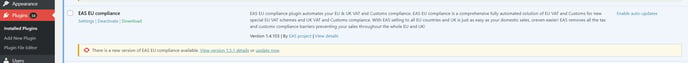
- Activation may be required after the update.
For more information, contact us at support@easproject.com