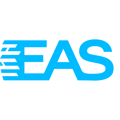- EAS Help Center
- EAS for Shopify
- Shopify Shipping settings
How to set shipping zones and rates in Shopify?
Compliance begins at platform level, this guide helps you set shipping zones and shipping rates in Shopify
In order to set up the EU as a shipping zone, do the following:
1. Click Settings → Shipping and delivery → Manage (under Shipping tab).
2. Scroll down and press Create new shipping zone.
3. Give it a name and add only 27 countries EU countries manually. You need to do this because Shopify considers the EU zone differently.Full list of EU countries
4. After adding 27 countries, press Done and then set up the rates for the newly created EU zone.
5. Press Save in the upper right corner.
Now you have just created an EU zone for shipping.
Note that Shopify’s European Union zone contains countries which are not considered EU countries! For the best customer experience, we recommend adding only EU counties manually.
Alternatively, here is the link for Setting up EU shipping methods and rates: