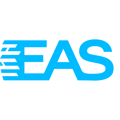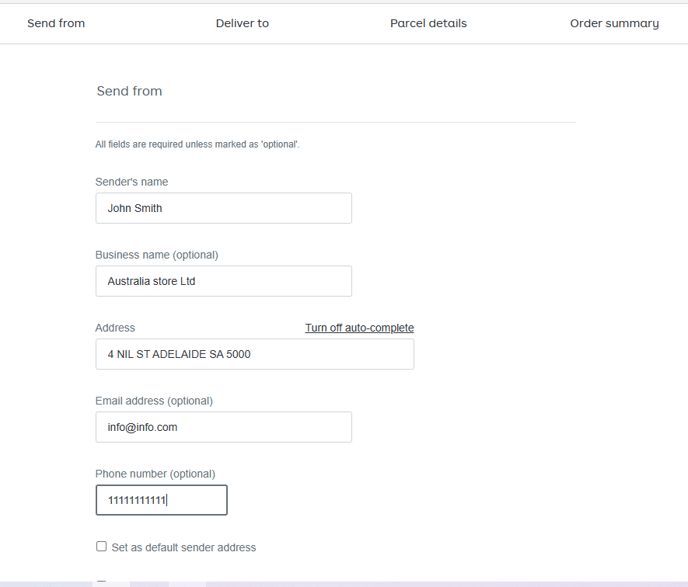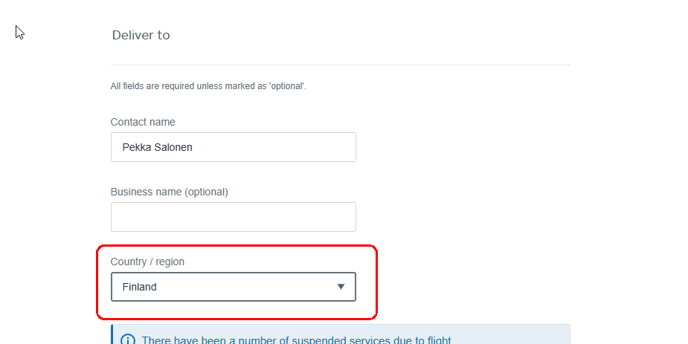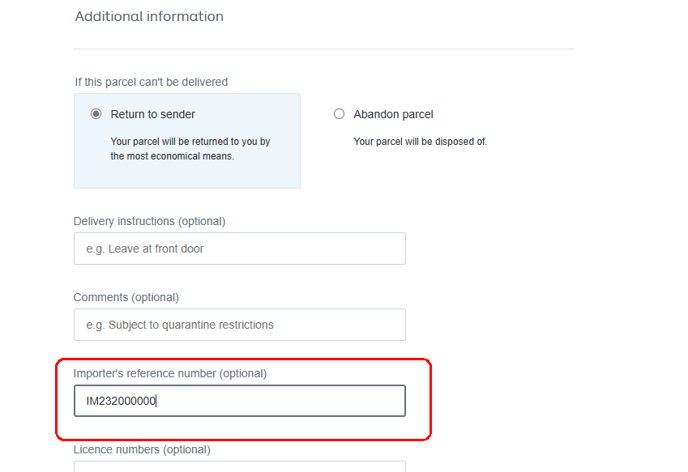- EAS Help Center
- Shipping
How to provide your IOSS number to Australia Post?
Providing your logistics partner Australia Post the IOSS number correctly ensures your shipments are handled appropriately.
Sending an IOSS order with Australia Post
-
Log in into your MyPost Business account and choose menu item “Orders”
-
Choose “Add an order” for single parcel dispatch (bulk import via csv is not described here , but
it is a straightforward process and can be followed by choosing “Bulk import”)
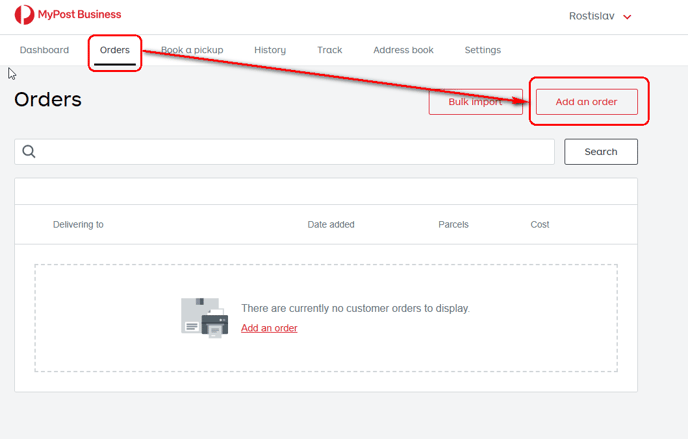
3. Fill in send-from information
4. Start filling deliver-to section and when a foreign destination is entered the form expands to include customs reference data fields.