Providing your logistics partner Veeqo the IOSS number correctly ensures your shipments are handled appropriately.
What should I do in Veeqo to comply with IOSS?
-
Add your company/intermediary's IOSS number in settings > Locations.
-
Learn how to find out on Amazon or eBay if the marketplace has collected EU VAT for an order ≤ €150. This information will be available on the orders details page.
-
Create and add order tags so your staff know when and which IOSS numbers to use for orders. If you do not submit the correct IOSS number to your carriers, your customers could be charged for VAT even if it has already been paid by your company or Amazon/eBay.
-
For an EU order ≤ €150 that you or the marketplace has already collected VAT, select "Add IOSS number" option before you ship the order.

Will Veeqo automatically add IOSS number for orders ≤ €150?
No. You will have to select the "Add IOSS number" option to each order to notify the carrier if VAT has been collected by your company or by the marketplace. This is the only way to notify the carrier that VAT has already paid by your company or by Amazon/eBay. We're working on more features to make it faster to add this information to qualifying orders.How do I add my company or intermediary IOSS number in Veeqo?
If your company has registered for IOSS (either directly or through an intermediary), add it to the location from which you ship EU orders.
-
Go to Settings > Locations.
-
Click the location from which you ship orders to EU
-
Click Edit
-
You will see a field for IOSS number. Add your number.
-
Click Save
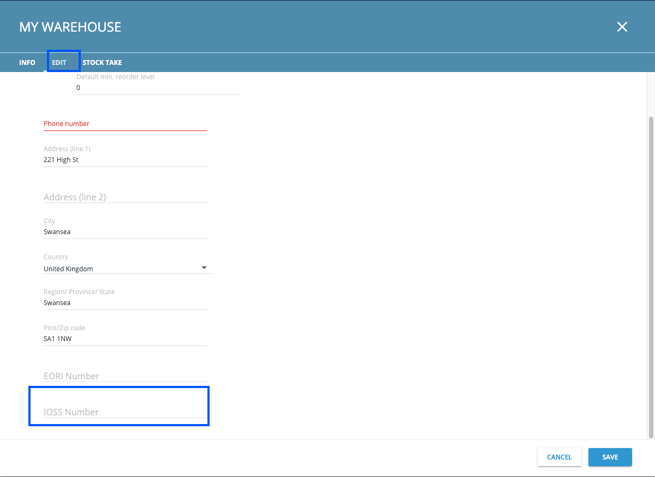
How do I submit IOSS information to the carrier for an order?
After you select a carrier and the service you want to ship with, you will see an option called “Add IOSS number”. Select this option and two fields will be visible:

Select the correct company that has paid the tax.
- If it is your own company, Veeqo will prefill your IOSS number if you've entered it in the location settings.
- If it is eBay or Amazon, Veeqo will prefill the IOSS number.
When you click Ship, this information will be submitted to the carrier.Will Veeqo support multiple IOSS numbers?
Yes, Veeqo will support your own IOSS number and marketplace IOSS numbers.Do I include my IOSS number on the CN22/CN23?
No, Royal Mail has advised to not include an IOSS number in the Pre-registration tax scheme section of the CN22/CN23. This information will be provided in the pre-advice.
Original article: https://help.veeqo.com/en/articles/5340218-faq-import-one-stop-shop-ioss
-
