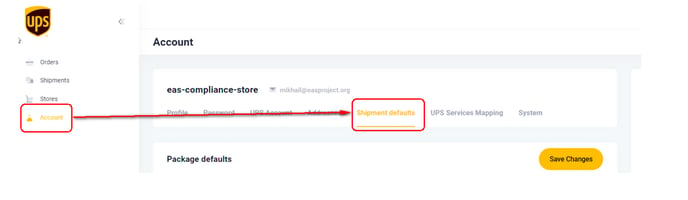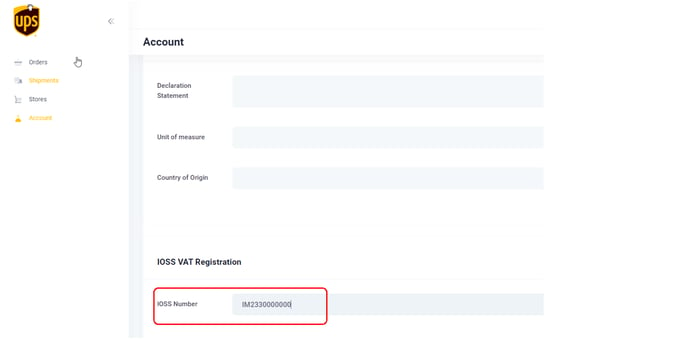- EAS Help Center
- Shipping
How to provide your IOSS number to UPS?
Providing your IOSS number to UPS ensures your shipments are handled appropriately.
UPS connection for Shopify
Using Shopify shipping labels for IOSS shipments produces below average results and your IOSS shipment may end up being charged with VAT at national EU customs.
We suggest that you use UPS application available for free from Shopify app market (UPS account is required) :
https://apps.shopify.com/ups-shipping-dashboard
UPS Shipping Dashboard - World Class Shipping Automation Powered by Item base | Shopify App Store
This manual does not describe the UPS applications general set-up options. They are, however, very straightforward.
IOSS number is to be set-up as follows:
1. Having installed UPS application into your store, open the application, choose “Account” and “Shipment details”
2. Scroll down to the item “IOSS number” and enter your IOSS number that has been provided by EAS.
Please ensure that other settings are done as required by your contract and requirements in the application.