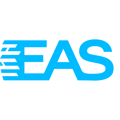Providing your logistics software Starshipit the IOSS number correctly ensures your shipments are handled appropriately.
To add your IOSS number to Starshipit, follow these steps:- Log into your Starshipit account.
- Go to Settings > Options.
- Scroll down to the Shipper Tax Settings section.
- Click Add New:
• Select the Tax Type as IOSS.
- Enter your IOSS Number.
- Select the Applicable Destination (e.g., EU countries).
- Click Add.
- Go to Settings > Rules > click Add a new rule.
- Select the required Condition(s).
- Set the Action to Set Shipper Tax Number.
- Set the Value to IOSS - Import One-Stop-Shop.
- Enter the IOSS number you would like applied to the order and click Save.
These rules will automatically apply the correct IOSS number when orders are imported. If you need to apply these rules to existing orders, go to Settings > Rules and click Run rules now in the Apply rules to new/unshipped orders section.
https://support.starshipit.com/hc/en-us/articles/360002115215-Set-up-shipper-tax-numbers