Providing your logistics partner Shiptheory the IOSS number correctly ensures your shipments are handled appropriately.
How to Add IOSS Number to Your Account
Shiptheory will automatically pass your IOSS number directly to your carriers on your behalf.
But in order to do so, you need to add your IOSS number to your account.
There are several ways to do that:
Import your IOSS number manually
1. Click on your account name in the top right of any page in Shiptheory.
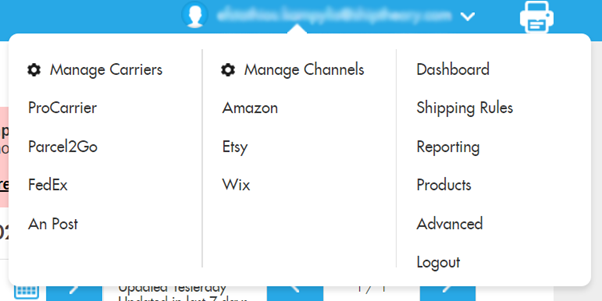
2. UnderAdvanced, selectCompany Details.
3. UnderInternational Details, you will find the field where you can add your IOSS number.
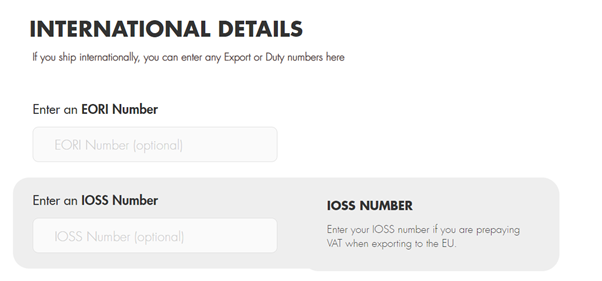
Using Shiptheory's API
Alternatively, if you are developing with the Shiptheory API, there is the option to send your IOSS number (or any other tax number type) through it using the following parameters:
duty_tax_number:Your IOSS number
duty_tax_number_type:IOSS
Using Shipping Rules
There is an option to update specific details on a shipment within theshipping rules pagewhen the rule is matched. By default, this option will not change anything and will only do so once you specify the fields you want to be updated.
Now you can use theUpdate Shipment Detailsoption in your shipping rules to update the IOSS on a more per order basis.
This can be particularly useful if you need to send different IOSS numbers depending on the rule used, rather than one IOSS number for all shipments (if you are selling through an online marketplace, you'll need to provide the marketplace's IOSS number instead of yours, for example).
To set this up within a rule, you will have to create the rule first and then pressadvanced settingsin the bottom left corner:

Here you can find the option to update theDuty Tax TypeandDuty Tax Number:
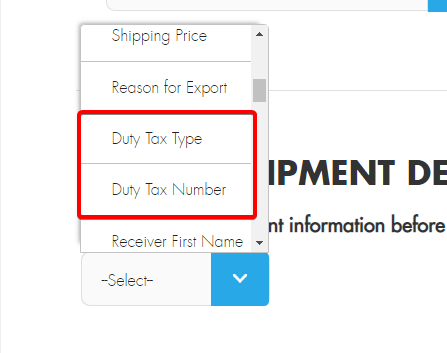
For theDuty Tax TypeselectIOSS Numberand then press the green'plus'button to the right.
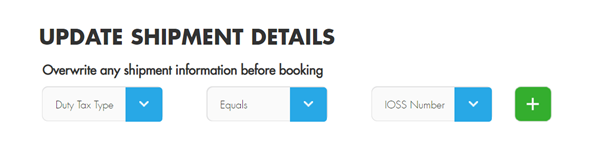
Now that you have selected the type of tax number, you'll need to specify the required IOSS number.
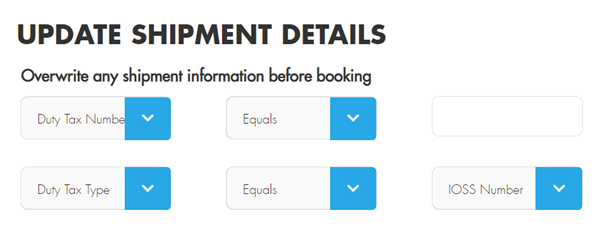
Once that's all saved, any orders that match that rule will update the Duty Tax Type and Duty Tax Type Number to what you've specified there.
