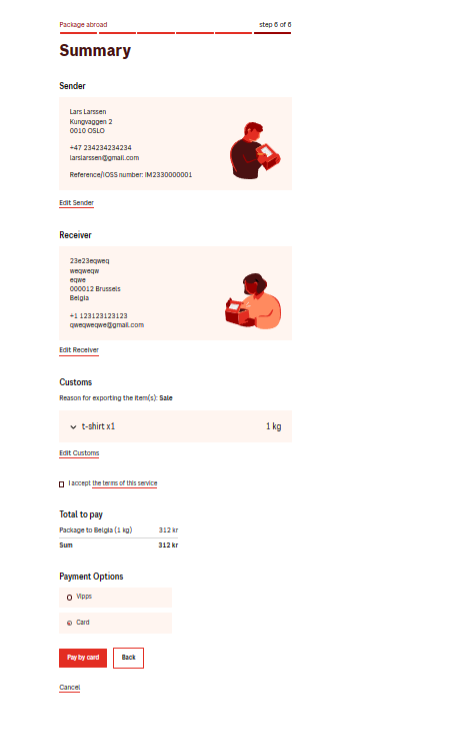- EAS Help Center
- Shipping
How to provide your IOSS number to Posten Norway?
Providing your logistics partner Posten Norway the IOSS number correctly ensures your shipments are handled appropriately.
For a single parcel to be send to the EU, follow the link:
Send parcel abroad - Posten.no/en
1. Choose “Buy shipping for parcel abroad”:
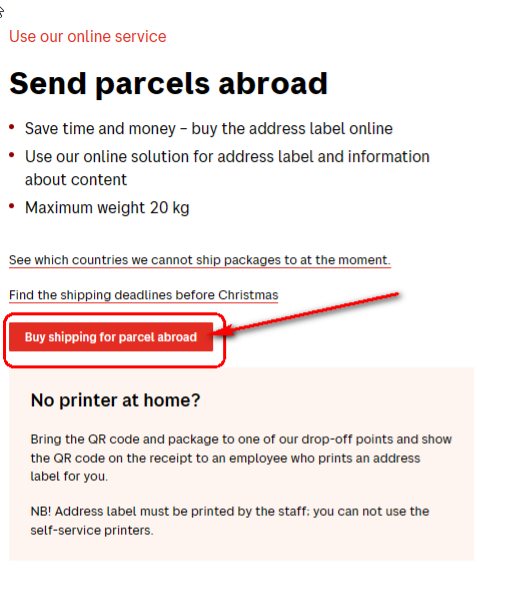
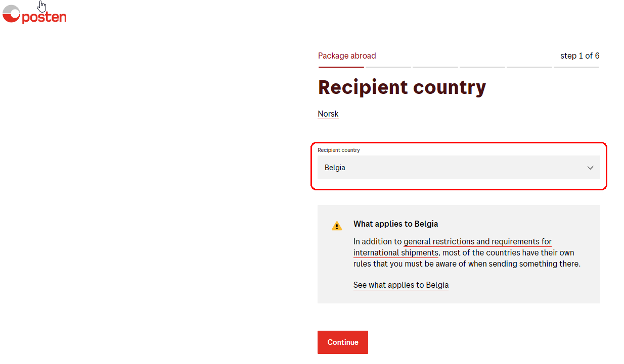
3. Choose size and weight and press continue:
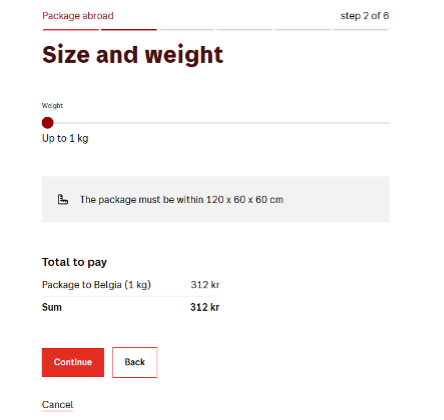
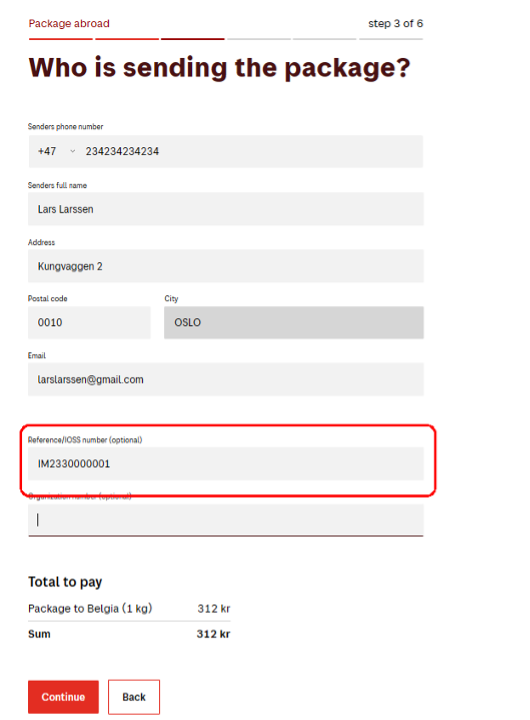
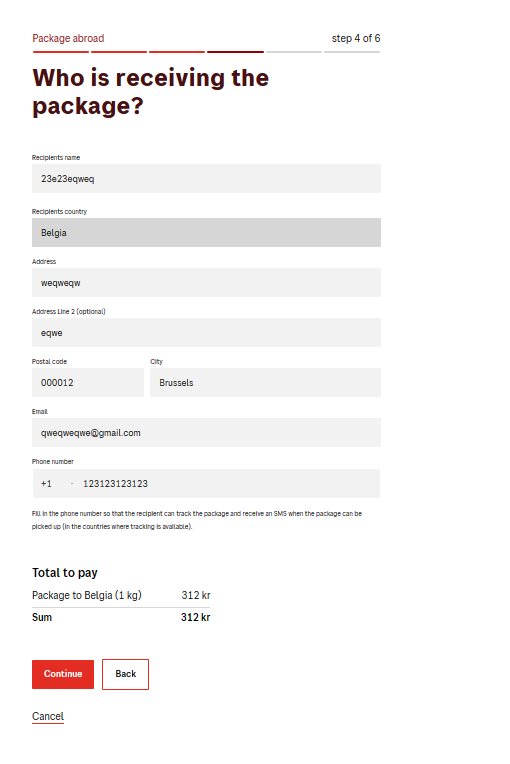
6. Input customs data:
Start with “Reason for reporting the items “ – always input “Sale” , then add items data, make sure that all items are added.
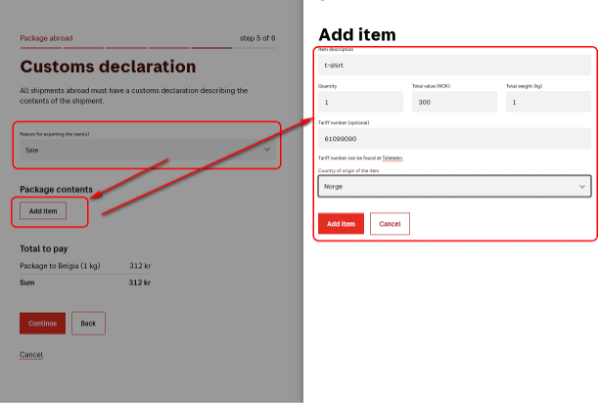
Press “Continue”:
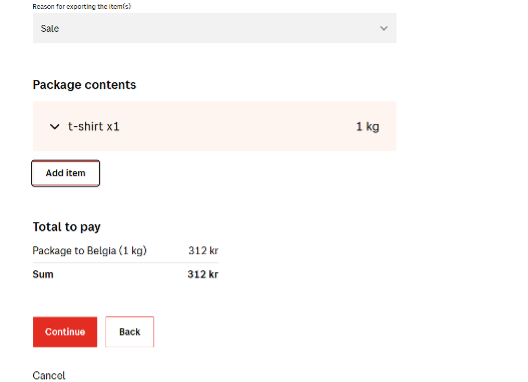
7. Check the order summary and pay: