- EAS Help Center
- Shipping
How to provide your IOSS number to FedEx?
Providing your logistics partner FedEx the IOSS number correctly ensures your shipments are handled appropriately.
Input IOSS number to FedEx Ship Manager
FedEx can only accept an IOSS number via a proprietary FedEx electronic shipping solution or a FedEx Compatible solution. You cannot submit manual Air Waybills when using the IOSS.
Enter your 12-character IOSS number in the correct field (see detailed information on this on the following pages). Do not add any additional letters, numbers or other characters – such as adding “IOSS” to the beginning. Your IOSS number may not be recognised if you do.
Do not include the name of a business in the recipient’s address if you want to use the IOSS. If you do, customs authorities are likely to treat your package as a B2B shipment and ignore your IOSS number.
If you use FedEx Web Services
Please enter your IOSS number in the TIN field
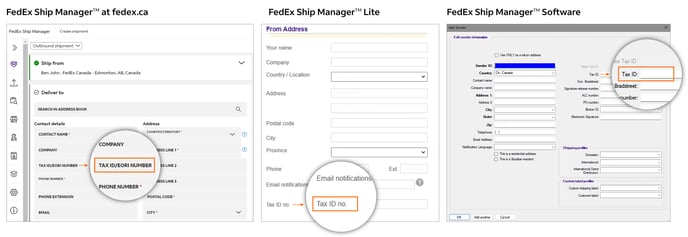
Link to original article:
