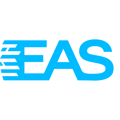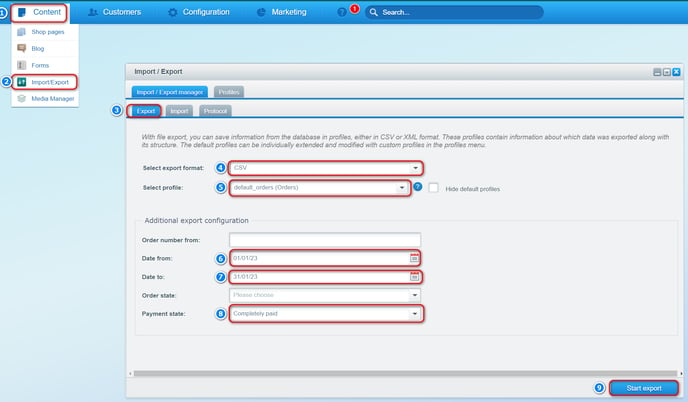- EAS Help Center
- Other Platforms
- EAS for Shopware
Selling cross-border on Shopware 5: How to connect Shopware 5 Store with EAS?
Selling cross-border on Shopware 5 is easy with EAS Solutions
Although EAS does not have direct integration with Shopware platform, we do support Shopware cross-border sales.
You can send manually your Shopware sales report to us once a month.
Sending Sales report is easy, just follow these steps:
1. Login to your Shopware Backend
2. Go to Content
3. Select Import/Export
4. Select Export
5. Choose CSV in the Select export format
6. Choose default_orders (Orders) in the Select Profile
7. Select Date from and Date to (usually period should be from the 1 of current month to the end of current month)
8. Select Payment state to Completely paid (please select Payment status that corresponds to paid orders in your store configuration).
9. Press button Start export
10. In the popup windows press button Start exporting
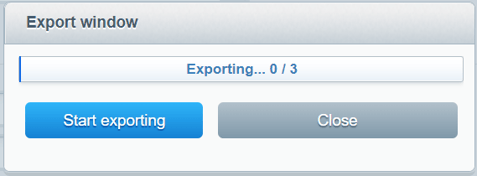
11. After exporting finished press button Download. Save file on your computer.
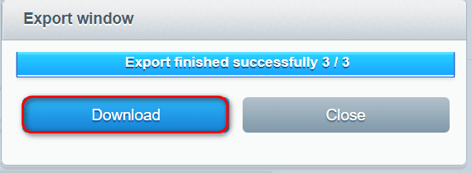
12. Upload saved report file at https://easproject.com/upload/
For more information, contact us at support@easproject.com