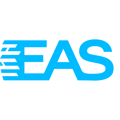How to cancel EAS services?
EAS works very fast, cancelation of the service is an easy process.
Here's how to cancel your service:
- Settle any outstanding invoices: Make sure all your current bills are paid before proceeding. You can check your invoice status in the Dashboard.
- Get in touch with support: Let us know you want to cancel by contacting our friendly support team. You can reach them via email or chat, easily accessible from your Dashboard.
- Cancellation confirmation: We'll notify you once your service is officially canceled.
- Reporting: Don't worry, if there are any pending reports due to fiscal authorities, we'll take care of processing them as usual.
Please be aware that tax reporting is conducted either monthly or quarterly, depending on the chosen tax scheme. Therefore, it is possible that the EAS automated system will send you the final invoice, including the value-added tax due, after the end of the sales period.