- EAS Help Center
- EAS for WooCommerce
EAS WooCommerce store access request
In order for EAS to configure WooCommerce store, EAS must have access to your online store
To provide access to your site, we are requesting installation rights to your WordPress.
All you need to do is add EAS as a User for the installation period. Just follow the attached instructions. It takes you 1 minute.
After the installation, EAS User can be removed.
Our tech team will make sure everything works perfectly.
To provide the installation access, you need to log in to the WordPress dashboard.
Under Users -> Add new user you can give access for installation.
The access right can be removed from the same location.
Add user: EAS
Email: info@easproject.com
Role: Administrator
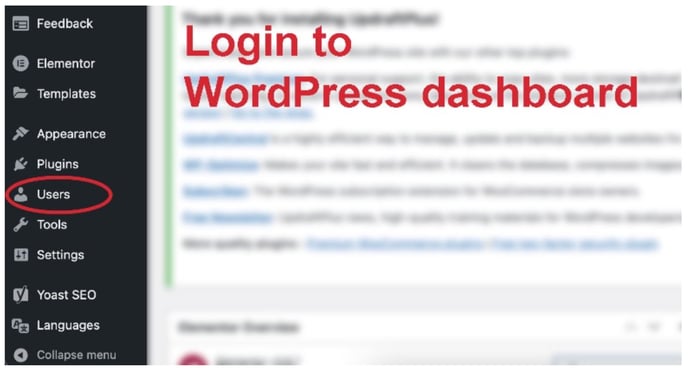
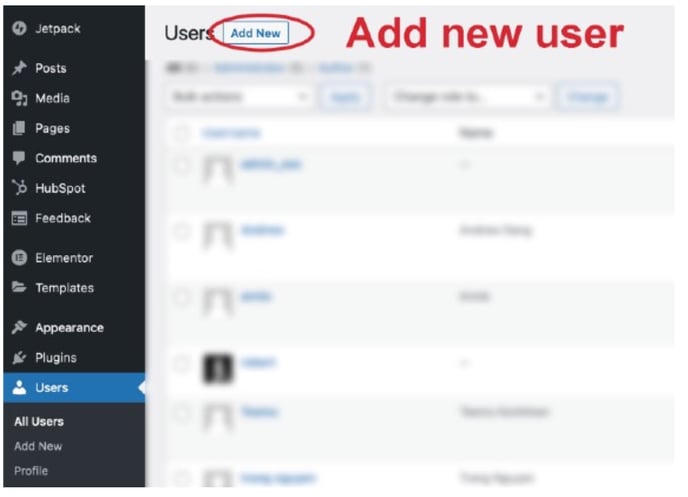
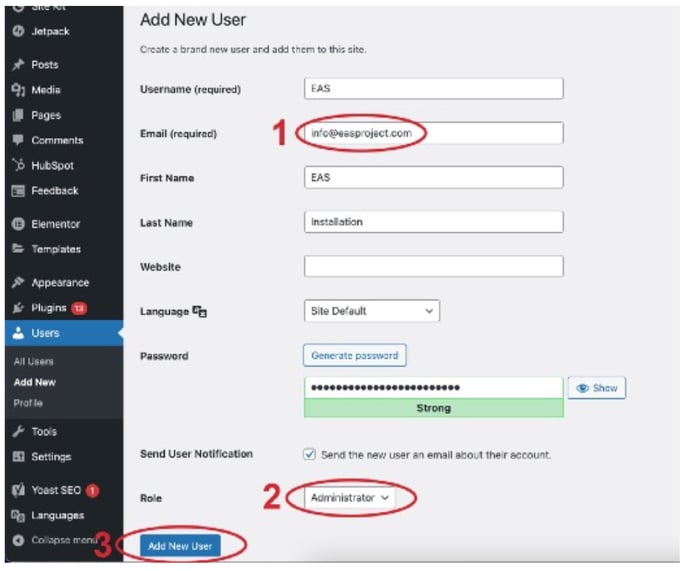
If you have any questions, please do not hesitate to contact at support@easproject.com
