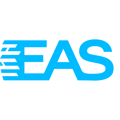- EAS Help Center
- EAS for Shopify
- Shopify Shipping settings
Applying IOSS number automatically for applicable shipments in Shopify
How to apply the IOSS number automatically for applicable shipments below 150€
You can create a rule to include a specific IOSS number against an order automatically via rules.
1. Set the first condition
- Go to Settings > Rule > + Add a new Rule
- Use the dropdown menu to set the condition "Destination Country Code" In "European Union Countries"

2. Set the second condition.
- Click on +Add Another Condition to this rule.
- Use the dropdown menu to set the second condition e.g. AND if the Order Value is Less Than 150.00 (or your local country equivalent)

3. Set the action
- Select the Action "Set Shipper Tax Number" using the drop-down menu
- Set Value to "IOSS - Import One-Stop-Shop"
- Add in the IOSS number to be used

This will now be automatically supplied to your logistics partner when an order meets the above condition.