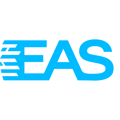To ensure your products comply with the General Product Safety Regulation (GPSR) and avoid potential delisting, follow these step-by-step instructions for adding the required information to eBay.
Step 1: Prepare the Required GPSR Documentation
Ensure the following information and documents are ready for each product type:
- Manufacturer Details: Company name, address, and contact information.
- EU Authorised Representative Details: Name, address, and contact details (e.g., EAS).
- Declaration of Conformity (DoC): A signed document verifying the product complies with EU safety standards, translated into the language of the sales market.
- Safety Information: Relevant safety warnings, care instructions, or sizing information (if applicable), in the sales market language.
- Technical File: Keep ready for EU Market Surveillance Authorities but not uploaded to eBay.
Step 2: Log Into Your eBay Seller Account
- Go to eBay Seller Hub.
- Select the relevant marketplace (e.g., eBay Germany, eBay France).
Step 3: Locate Product Listings
- Navigate to Listings > Active Listings in the Seller Hub.
- Find the product(s) you want to update.
- Click Edit to make changes to the product details.
Step 4: Update Product Details
-
Add Manufacturer and Representative Information:
- Navigate to the product description or compliance information section.
- Add the Manufacturer's name, address, and contact details.
- Include the EU Authorised Representative's details (e.g., EAS).
-
Upload Safety and Compliance Documents:
- Use eBay’s document upload feature (available in certain categories) to attach the Declaration of Conformity.
- Ensure the document is translated into the local language of the sales market.
-
Add Safety and Labelling Information:
- If applicable, update the product description to include warnings, care instructions, and any other required information in the local language.
Step 5: Save and Update Listings
- After adding the necessary details, click Save Changes to update the listing.
- If managing multiple products, use eBay’s bulk edit tool to make changes across multiple listings efficiently.
Step 6: Monitor Listings for Compliance
- Regularly check the status of your listings in the Seller Hub.
- If any listings are flagged or require additional information, update them promptly to avoid delisting.
Important Notes:
- Languages: All uploaded safety documentation, including the Declaration of Conformity, must be available in the sales market language (e.g., German for Germany, French for France).
- eBay Policy Updates: Check eBay’s category-specific policies for additional compliance requirements, as they vary across product types.
- Deadlines: Ensure all GPSR compliance updates are completed before December 13, 2024, to avoid product delisting.
eBay Compliance Tips:
- If you’re unsure about a specific category or compliance requirement, eBay’s Help & Contact Center can provide further clarification.
- eBay may introduce additional tools for managing GPSR compliance—keep an eye out for updates in the Seller Hub.
If you need help with GPSR, read more at easproject.com/reg or reach us via gpsr@easproject.com