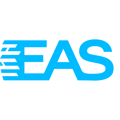- EAS Help Center
- EAS Tips
- WooCommerce
Adding announcement bar to WooCommerce
WooCommerce doesn't have built in support for announcement bar. Use a plugin or custom widget.
WooCommerce (WordPress): Use a Plugin or Custom Widget
✅ Method 1: Using a Plugin
- Log into your WordPress Dashboard
- Go to Plugins → Add New
- Search for “WPFront Notification Bar” or “Simple Banner”
- Click “Install Now” and then “Activate”
- Go to the new plugin settings (e.g., WPFront Notification Bar)
- Enter your message
E.g. “No customs charges for EU customers – all taxes paid!” - Configure:
- Display on all pages
- Sticky bar (optional)
- Add CTA link (optional)
- Set start/end dates if needed
- Click “Save” or “Publish”
✅ Method 2: Using Custom Code (advanced users)
- Go to Appearance → Widgets or Customiser
- Add a text or HTML block to the “Header” or “Top Bar” area
- Insert your banner message with simple HTML
IOSS and/or UK VAT + DDP:
EU and UK customers shop worry-free: all fees are covered at checkout.
IOSS and/or UK VAT Only:
EU and UK: All taxes and fees included for orders below €175