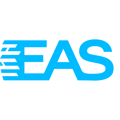Adding announcement bar to Wix
Wix has built-in feature called "Strip" for adding announcement bars
✅ Steps:
- Log in to your Wix account and open the Editor
- Click “+ Add” on the left menu
- Go to “Strip” → Choose “Classic Strip” or “Notification Strip”
- Drag the strip to the top of the page (above your header)
- Customise your message and design
- Double-click to edit text
- Add buttons or links
- Change background colour to make it stand out
- Click “Settings” on the strip → Choose “Show on All Pages”
- Click “Publish”
Example texts to add:
IOSS and/or UK VAT + DDP:
EU and UK customers shop worry-free: all fees are covered at checkout.
IOSS and/or UK VAT Only:
EU and UK: All taxes and fees included for orders below €175