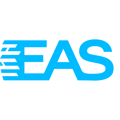- EAS Help Center
- EAS for WIX
- Integration methods
Providing access to the WIX store for configuration of EAS EU and UK compliance application
Here you will learn how to add EAS to the list of your store team members
After you have registered for EAS services you will receive a request for WIX store access.
To provide access to your store you need to access your Wix studio and add EAS as a team member to your store:

Invite a new Team member:

Invite a new teammate. Use Info@easproject.com as the Email reference , set access only to the site(s) that are making sales to the EU, UK , assign the role as “Website manager“ as the minimum. Having finished the invite configuration press “Send invite”

Invite will be shown with status pending until it is confirmed by EAS representative

As soon as the “Pending” status is removed from the info@easproject.com jentry, EAS can start configuring the store.